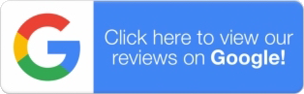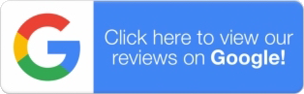Advice on Tech Support Tips
Calling tech support for assistance is something many people dread, and indeed, people often have an unpleasant time. However, there's a lot you can do to make the experience less painful:
- • Call the right company.
- If the new program or printer you just bought doesn't work, call the company that makes it, not the computer's manufacturer. It's not one company's responsibility to support another company's products.
- • Call for technical support, not instruction.
- The purpose of tech support is to help you solve technical problems, i.e., things that don't work properly. In general, you shouldn't call for instruction on how to do something, especially if it's in the manual (printed or electronic) or in the program's Help menu. And even when you truly need tech support, you should first see if the manual has a troubleshooting section describing common problems. They generally do, and you may well find your solution right there.
- • Be prepared and organized.
- There's some information you'll for likely be asked to provide, and you should be prepared in advance to provide it. You can count count on being asked about the following, and it helps to have the information written down when you call:
- Computer model name or number (found on the front of your computer)
- Operating system version (found under the Apple menu in About this Macintosh or About this Computer)
- How much RAM (memory) is installed (also found in About this Macintosh or About this Computer)
- Version of program and/or model name/number of equipment, if applicable
- Description of problem. Don't rely on your memory, have this written down.
Also, you should be by your computer and have it turned on when you call (unless the problem is that you can't start up the computer).
- • Report all symptoms and error messages precisely.
- Tell the person exactly what you did that led to seeing the problem. You may not understand what the problem is or why it occurred, and you may not understand computers at all, but you should know what you did immediately before it happened. This is very important information. Have the exact text of all error messages written down, word for word. Even if you don't understand the message, you can write down exactly what it says. Don't paraphrase, you may leave out something important.
- • Report only symptoms, not diagnoses.
- Tell the person what's happening, not what you think the cause is. Pretend you're calling your doctor. Leave the diagnosing to tech support. That's part of their job.
- • Don't tell them what your friend/relative/coworker said the problem is.
- This goes along with reporting only symptoms, not diagnoses.
- • Don't use technical terms you don't understand.
- Using technical terms incorrectly can only confuse things. Don't feel you have to impress the person you're talking to. Using terms incorrectly won't accomplish that. More to the point, your goal is to solve your problem, not to impress anyone. Besides, you can sound most impressive by being organized and prepared when you call.
- • Don't talk more than necessary.
- Most of the problems you're likely to call about are ones the tech support person has heard of before. You may describe only one or two symptoms before he/she knows that the underlying problem is and is ready to start telling you how to fix it. At that point, don't continue trying to describe the symptoms.
- • Follow instructions exactly.
- When the tech support person starts giving you instructions to fix the problem, follow them to the letter. Don't improvise or do anything else. If you don't understand exactly what you're supposed to do, ask.
- • Carefully describe what's happening.
- Remember, you're the eyes and ears for the tech support people. They can't see what's on your screen and may not be able to hear what you're hearing. Don't assume they're going through the same procedure on their computer. They may well be, but you can't count on that, and even if they are, you may not be getting the same response on your computer that they are on theirs. Describe what you see while you're following their instructions. This will keep them informed and give them feedback on whether what you're doing is working or not.
|
|

Linkedin Reviews:
"I have hired Mike on many, many occasions in my roles as non-profit board member, CIO, and even personally. Mike has an superior knowledge and skill set when it comes to all things Macintosh and has been in the business long enough to have seen (and solved) just about every type of problem related to installing, using and maintaining Macintosh computers and networks."
- Drew Thoeni, President, Decile LLC
"I thought I had wrecked this brand new beautiful machine of mine... No local PC stores would even look at it and told me to call a 'Mac guy'. I noticed an advertisement in the local paper and called. That was the beginning of my working relationship with 'Mac Mike'. After the appointment that showed nothing was wrong with my iMac, I then made appointments with Mac Mike to teach me Photoshop, install more RAM and he came out to upgrade the iMac to MAC OS X 10.3 Jaguar. I have since left Florida and now reside in Ohio. I still use 'Mac Mike' as a consultant. I know that he is only an email/phone call away. I never had an anxious moment about having him come into my home to work/update the iMac. I miss very few things about living in Florida. I miss Mac Mike."
- Joanne Albaneze, Photographer
"Mike has been an incredible resource for me. When it comes to IT issues, it seems to always be a crisis. Mike delivers consistently on a personal brand that responds quickly and saves the day, without charging 'emergency room fees.' I enthusiastically recommend Mike Rosenberg."
- Jennifer Holland, President, Holland Creative Services
"Mike has kept our Macs, both at home and at my law firm working well for many years. He is time responsive to our needs - - because when we need Mike, we need him now. Highest recommendation. I'm happy to speak to anyone wanting to know more about our experiences with Mike. Gregg Gerlach 296-7000"
- Gregg Gerlach, Founding Partner, Harper Gerlach
"I highly recommend Mike. When we called he came right over and handles everything we needed... we were up-n-running and back in business! And he gave us advise on other items we hadn't even considered. Thanks again Mike for all your help."
- Chris McCranie, Independent Marketing & Advertising Professional
"Mike has done all my computer trouble shooting and upgrades since the beginning. He is prompt and knowledgeable in all areas of my digital darkroom process. He helps me stay current and up to date in this ever changing digital and computer world. In essence, he helps me stay competitive in today's market."
- John Kuss, Owner, John Kuss Photography
"Mike knows Macs. Every once in a blue, blue moon when something goes wrong with my Apple computer, I call Mike for help. If it can be fixed, he fixes it. His rates are very reasonable and he does whatever he can to save me money. I first utilized his service back in 2001 when I set up my office. I don't let anyone else work on my computer. You can't go wrong with Mike."
- Garry Haralambou, Owner, The GH Group
|
|