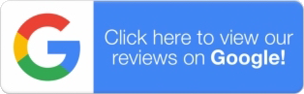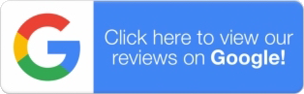The importance of having a Time Machine backup for your Macs
 A friend once said there were two conditions for a hard drive: dead and not yet dead. That may sound extreme but given long enough all computer storage will eventually fail. That’s especially true of the older style mechanical drives, with a motor spinning magnetic disks, but it can also happen to solid-state drives (SSDs).
Imagine booting your Mac and seeing the dreaded flashing folder with a question mark icon and then finding out nothing is recoverable.
A friend once said there were two conditions for a hard drive: dead and not yet dead. That may sound extreme but given long enough all computer storage will eventually fail. That’s especially true of the older style mechanical drives, with a motor spinning magnetic disks, but it can also happen to solid-state drives (SSDs).
Imagine booting your Mac and seeing the dreaded flashing folder with a question mark icon and then finding out nothing is recoverable.
Unlike iCloud, which backs up just your Desktop and Documents folders plus your Photos library, *if* you pay for enough storage, a backup to an external hard drive using Apple’s built-in Time Machine software backs up your entire drive, including ALL of your programs, both Apple and non-Apple, along with all of your settings and most of your stored passwords. Just buy an external hard drive that’s at least the capacity of your internal drive (ideally twice the capacity or more), plug it in, and your Mac will prompt you to set it up as a backup drive and walk you through the steps to get it going.
Then it will back up your entire drive and, if you keep it connected, make incremental backups of new and changed files every hour.
Not only that, but it will also keep older versions of changed  files as space allows, so you can recover those versions if, say, you’ve misplaced them or if they won’t open. files as space allows, so you can recover those versions if, say, you’ve misplaced them or if they won’t open.
If you’re faced with the bad news that your Mac’s hard drive, or the Mac itself, has failed and you’re forced to buy a new Mac or have the drive replaced, you can easily restore everything to exactly how it was before disaster struck.
|
|

Linkedin Reviews:
"I have hired Mike on many, many occasions in my roles as non-profit board member, CIO, and even personally. Mike has an superior knowledge and skill set when it comes to all things Macintosh and has been in the business long enough to have seen (and solved) just about every type of problem related to installing, using and maintaining Macintosh computers and networks."
- Drew Thoeni, President, Decile LLC
"Mike has been an incredible resource for me. When it comes to IT issues, it seems to always be a crisis. Mike delivers consistently on a personal brand that responds quickly and saves the day, without charging 'emergency room fees.' I enthusiastically recommend Mike Rosenberg."
- Jennifer Holland, President, Holland Creative Services
"Mike has kept our Macs, both at home and at my law firm working well for many years. He is time responsive to our needs - - because when we need Mike, we need him now. Highest recommendation. I'm happy to speak to anyone wanting to know more about our experiences with Mike. Gregg Gerlach 296-7000"
- Gregg Gerlach, Founding Partner, Harper Gerlach
|
|