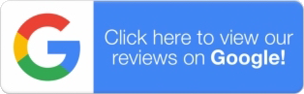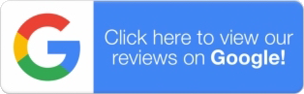Switching from a PC to a Mac
Are you thinking of replacing your Windows computer with a Macintosh but a bit hesitant to take the plunge? Here are answers to some frequently asked questions that may help you decide to proceed:
- • How will I open all my Word, Excel and PowerPoint documents?
- You can buy Microsoft Office 365 for Macintosh (or just transfer your existing license). That's right, you can run Office on your new Mac. In fact, MS has a long history of selling Macintosh products. Word was one of the earliest programs for Macintosh, at a time when WordPerfect was the dominant word processor for PCs. Excel wasn't far behind, and PowerPoint followed.
Alternatively, Apple's own iWork package, consisting of the word processor/page layout program Pages, the spreadsheet program Numbers and the presentation program Keynote, can open and save as the corresponding Microsoft documents.
- • What about my other programs?
- Many of the other major programs - Adobe Creative Cloud, TurboTax, and Quickbooks, to name just a few - are available for the macOS, and most everything else has a Macintosh equivalent you'll be very happy with. Apple's iLife suite - including Photos and iMovie - will not only replace the equivalent Windows programs but will likely make you wonder why you ever were happy with them
- • What about my other hardware?
- All digital cameras will work with Photos, but if you're currently using the manufacturer's software and prefer to keep using it, all major camera brands have Mac versions available. Most recent scanners and nearly all printers have Mac drivers available. Most camcorders will work with iMovie and Photos. External hard drives and thumb drives are supported and, in fact, can usually be used without reformatting.
- • There are some Windows programs I simply cannot do without. Isn't that a dealbreaker?
- Well, no. There's a commercial program available, Parallels Desktop, that lets you install Windows without partitioning your drive and run it while you're running the macOS normally, as if Windows is just another Mac programs. Not only that, you can easily transfer files from one OS to the other by simple drag-n-drop. Both retail for about $80 but can usually be purchased at lower prices. Parallels let you use most any Windows version you want to, and you can even install multiple versions of Windows and run them independently if you'd like.
- • Okay, you've convinced me. How can I transfer my files?
- Apple has your back on this. When you boot up a new Mac for the first time you're asked whether you want to transfer files from another computer or hard drive. The other computer can be a PC running Windows. Apple provides you with a link to follow on the PC to download and install the required utility. Once it's installed, all your songs, photos, movies, documents, address book entries, even email messages, get put in the right place. One caveat - if your music is in the form of protected Windows Media files, which isn't common on recent computers, you'll need to first install iTunes on the PC and let it import them and convert them.
Of course, if you're in the Jacksonville area, you can get me to take care of all of this for you.
|
|

Linkedin Reviews:
"I worked with Mike for approximately 5 years, during which time he provided on-site service to my Apple computer. Over time he helped me purchase new equipment and kept my system up-to-date and functioning beautifully. I wish Mike made house calls to St. Louis--since moving here in 2007 I haven't found anyone local who provides the same level of excellent service at a good price."
- Vicki Winslow, Writer/Editor
"We relocated our business to Florida from New Hampshire in 1998 and could not find anyone to service our IT needs as Mac users. In those days not many people in Florida were Mac users, much to our surprise. When we finally found Mike in 2000, we were relieved and elated. He is a knowledgeable resource and always thorough. He comes as quickly as he can whenever I call and his rates are reasonable. I have recommended him to others over the years and am delighted to recommend him to you. Thanks, Mike."
- Shirley Stetson, President, StetsonRollins Consulting
"Mike has worked with my staff more than once. He came with a very good recommendation and left with an even better one. He was a very fair value and always lived up to the very high expectation we had for him. I would recommend him to any Mac user: commercial or personal. Thank you Mike, for your contribution to our company and to the community."
- Mary Fisher, CEO, Mary Fisher Design
"Mike is one of those Mac wizards you never want to be without. He shows up when he says he will; diagnoses the problem quickly; and fixes it expertly. I highly recommend him!"
- Kathy Horak, Owner, Perfect English
"He returns calls promptly, shows up for his appointments on time, is very knowledgeable, does excellent work at a reasonable cost and answers all our questions. It's good to have someone of Mike's capabilities to call on when we have IT questions or problems that need to be resolved. He is quite the professional and I highly recommend him."
- Mel Fruit, Owner, Melvyn H. Fruit Company
|
|